This is a how-to guide for the Rails gem Pagy, using the built-in compact extra, that offers a lot of flexibility to build a great pagination UI.
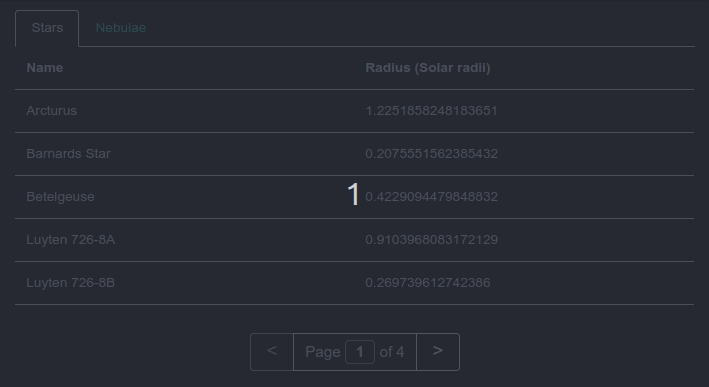
I’ll use a small sample app with some test data generated with the Faker gem to demonstrate Pagy’s abilities. You can see what we’ll build and inspect the code on GitHub.
Besides the default frontend helper pagy_nav, which will generate very basic pagination, there are two others (compact, bootstrap), so if you want to use a different kind of pagination or go without Bootstrap, that’s perfectly fine too.
Installation
First, add Pagy to your Gemfile and run bundle install:
gem 'pagy', '~> 0.8.1'
Add the application’s data to the database:
rake db:seed
Create the pagy.rb initializer for the app:
# load the compact UI extra
require 'pagy/extras/compact'
# set the default items per page
Pagy::VARS[:items] = 10
Include the Pagy backend in a controller to make it available just there or inside ApplicationController to make it available globally:
include Pagy::Backend
Now you are set up to paginate you ActiveRecord collections inside controllers which include the Pagy backend, which would be all controllers that inherit from your ApplicationController if you included it there. Let’s say you have an index action that shows some space nebulæ which you want to paginate, you could do it this way:
@pagy, @nebulae = pagy(Nebula.all)
Include the frontend in a helper or in ApplicationHelper to make it available globally:
include Pagy::Frontend
To render your paginated nebulæ, you can now use one of Pagys frontend helpers, like so:
<%= pagy_nav_bootstrap_compact @pagy %>
Customizing the pagination
By default, pagy_nav_bootstrap_compact will render something like this:
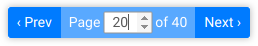
nav_bootstrap_compactYou can adapt the text labels if you require 'pagy/extra/i18n' in an initializer, copy the standard Pagy dictionary to your config/locales and change or translate the labels however you want.
Via the initializer, you can also set options like the number of items per page and much more.
To adapt the styling we can use a bit of SASS:
.pagy-nav-bootstrap-compact
@extend .justify-content-center
position: relative
margin: 60px 0 40px
.prev,
.next,
.pagy-compact-input
@extend .btn-outline-dark
.prev,
.next,
font-family: FontAwesome
font-size: 1.25rem
line-height: 1.3rem
padding-right: 1rem
padding-left: 1rem
&.disabled
color: $gray-light
.pagy-compact-input
color: $body-color !important
opacity: 1
background: transparent !important
input
@extend .form-control
display: inline
font-weight: bold
width: auto !important
background: transparent
This will @extend Bootstraps btn-outline-dark style, replace the prev/next buttons text with arrow icons and style the input.
Paginate multiple collections at once
Sometimes it’s necessary to paginate multiple collections per controller action.
In the following example I’ll render two collections, Stars & Nebulae, on one page inside two Bootstrap tabs.
With Pagy it’s easy to paginate and navigate each of them separately.
Inside the controller action where I define the Pagy collections, all that’s needed is the addition of a page_param with a symbol of my choice to each collection:
@pagy_stars, @stars = pagy(Star.all, page_param: :page_stars)
@pagy_nebulae, @nebulae = pagy(Nebula.all, page_param: :page_nebulae)
Now Pagy will automatically prepend that param to the navigation links as well as extract them from a URL when rendering a view. Extremely easy and convenient!
Maintaining the state
To also maintain the state currently active tab, we can use Pagy’s option to add arbitrary parameters:
@pagy_stars, @stars = pagy(Star.all, page_param: :page_stars, params: { active_tab: 'stars' })
@pagy_nebulae, @nebulae = pagy(Nebula.all, page_param: :page_nebulae, params: { active_tab: 'nebulae' })
This param can be used for Bootstraps tabs .nav-links and .tab-pane by setting their active state with a conditional:
<ul class="nav nav-tabs" role="tablist">
<li class="nav-item" role="presentation">
<a class="nav-link <%= 'active' unless params[:active_tab] == 'nebulae' %>" data-toggle="tab" href="#stars">
Stars
</a>
</li>
<li>
<a class="nav-link <%= 'active' if params[:active_tab] == 'nebulae' %>" data-toggle="tab" href="#nebulae">
Nebulae
</a>
</li>
</ul>
<div class="tab-content">
<div class="tab-pane <%= 'active' unless params[:active_tab] == 'nebulae' %>" id="stars">
…
</div>
We can now not only link to certain pages for each tab, but also maintain the currently open tab even when visitors copy and paste links to our website. Neat!
Conclusion
As I hope this article helps to highlight, Pagy is not only very performant (see Tiagos previous blogpost about Pagy) but also very comfortable to use and easy to customize.
Things like renaming the page parameter are in my opinion even more straightforward to do with Pagy then with will_paginate or Kaminari.
Time will tell if Pagy will become the go-to gem for Rails when it comes to pagination, I certainly think it has to potential to become just that.